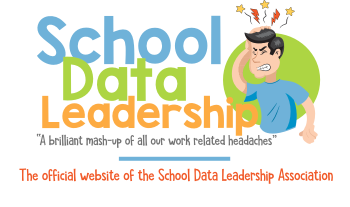ScreenSteps
Product Details
Website
Overview
ScreenSteps is a cloud-based knowledgebase creation and development tool. It allows staff members to easily create step-by-step directions for things like accessing software, conducting assessments, filling out HR forms, etc. The screen grab and annotation tools are well developed and relatively easy to use. The files created can be grouped into different knowledgebases (e.g. one for parents, one for teachers, one for staff). It also includes powerful reports to show you frequently accessed pages and/or search words. A step up from ordinary Google docs hiding on individual employee's hard drives, ScreenSteps will help you automate and control your content management workflow.
Features
Support Options
- Phone
- Web
Integrations
Salesforce
Salesforce Service Cloud
Active Directory
Azure (Entra ID)
Okta
OneLogin
Slack
Teams
Basecamp
Districts
This list is compiled annually through our web surveys, internet research, and phone interviews with California school districts.
School Districts in California that use ScreenSteps*