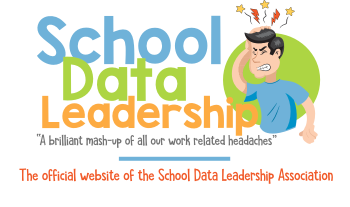TransTraks
Product Details
Website
Overview
TransTraks is a new kind of software designed for the school transportation industry. Easy to learn. Simple to use. Powerful tools. Yet, affordable for all size school transportation operations. Using the point and click simplicity of Windows and the power of Microsoft Access, you can be in control of all of your transportation data. TransTraks was developed with input from a group of small, medium and large beta school districts. The result is a comprehensive software package for one affordable and reasonable price.
Written in Microsoft Access
TransTraks is a program written in Microsoft Access, which is an industry standard relational data base management system (DBMS). Therefore, its data base structure can be easily modified and expanded to meet future needs and requirements. It also resides in the Microsoft Windows environment, resulting in a friendly graphical user interface (GUI) that is easy to work with. New staff members can be up and running very quickly when compared to other pupil transportation information systems that often require weeks or months of training. Staff can become productive in TransTraks after just a few short hours of training. The point and click technology of the Windows environment makes complex tasks simple, with staff members simply pushing a mouse button to get instant results. By automating and helping to organize the mountains of data related to hundreds and thousands of students and their transportation needs, the department staff can better manage the entire process.
Also Available In Microsoft SQL
TransTraks can also be implemented using a Microsoft SQL database. There is no additional charge if you already are using SQL for your database needs. An SQL database is very powerful and is appropriate for larger clients with scores of users.
TransTraks Is Easily Customized
TransTraks is designed to be easy to customize, relying on numerous user-defined table driven options. This makes it possible for TransTraks to work in a variety of different Transportation environments and be able to change when the department’s priorities or procedures need to be modified. The decision is in the hands of the user, not hidden in impossible to understand software coding requiring expensive programmers.
Networking is Standard
One of the key aspects of TransTraks is its ability to be either a stand alone system on one computer or networked with scores of users accessing and inputting data at the same time. If the Transportation Department has a computer network installed, a few simple settings turns TransTraks into a powerful department-wide or even a district-wide computer networked program. Hundreds, even thousands of student records per day can then be processed. TransTraks can be a key component of the Transportation Department’s strategy of providing timely and efficient service to the students and schools.
TransTraks Via the Internet
TransTraks can also be accessed via the Internet. They host your software on the Web. All you need is a broadband connection to the Internet. For a small monthly or annual fee, you then have access to TransTraks and your data via the Web. You can also have your schools access the TransTraks module that allows them to electronically request field and athletic trips. TransTraks provides all the hardware and software on hosted servers for your users.
Security is Easy to Set Up
TransTraks takes full advantage of the powerful user and access security features found in Microsoft Access. The designated TransTraks Administrator creates user groups that define the access and on-line abilities of members of that group. Each user is then given a name, password, and assigned to one of the defined user groups. For example, the Transportation Department might want to allow members of the Dispatch Office to have read only access to the data and forms in TransTraks’ vehicle maintenance module, but not have the ability to go in and change data. Conversely, the Vehicle Maintenance Section would need full access to input new records, change existing records, etc. Finally, only the TransTraks Administrator would have the ability to modify standard TransTraks online screens or add new data fields.
Features
TransTraks includes the following comprehensive modules:
- Student Database
- Vehicle Maintenance (including Work Orders, Parts
- Inventory, Invoicing, etc.)
- Computerized Training Records
- Field and Athletic Trips
- Remote Data Entry of Activity Trips by Schools via your network or the Web
- Employee Timekeeping (including Bio-Metric Fingerprinting Clock In)
- Computerized Routing and Mapping
- Comprehensive Dispatch Center
- Multi-user and Networkable
- Student Bus Pass System (including Parent Pay)
- Maps Showing Walking Distances and School Boundaries
Support Options
- Phone
Districts
This list is compiled annually through our web surveys, internet research, and phone interviews with California school districts.
School Districts in California that use TransTraks*