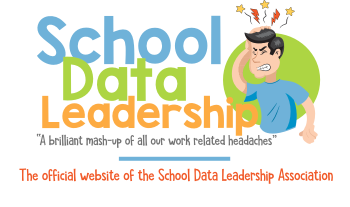School Asset Manager
Product Details
Overview
School Asset Manager enables schools to manage all their fixed, mobile, hard and soft assets across Network, ICT, Estates, Premises, Business, Finance and the rest of the school.
Features
School Asset Manager allows you to add assets to the system via several user-friendly methods:
Add individual assets using the web Interface or mobile App
Add multiple assets – great for adding whole rooms full of PC’s or when more than one item is purchased
Import assets from other systems or spread sheets
Use our quick video audit tool
You can easily update the asset details via the mobile App or the web interface:
Scan and update
Update via the web interface
School Asset Manager is completely flexible as you can record and report on any information you choose.
Add individual assets using the web Interface or mobile App.
The system comes complete with pre-configured, customisable asset-specific questions, for example:
The system comes complete with pre-configured, customisable asset-specific questions, for example:
- Purchase date
- Purchase value
- Asset guardian
- Make / model
- Serial number
- Invoice number
- Location
- Department / faculty
Support Options
Phone
Districts
This list is compiled annually through our web surveys, internet research, and phone interviews with California school districts.
School Districts in California that use SchoolAssetManager*