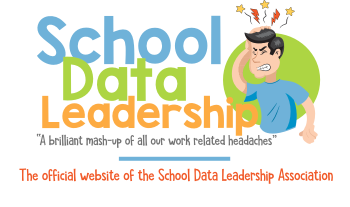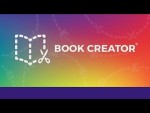Book Creator
Product Details
Website
Overview
Tools for Schools has committed to working alongside educators to make Book Creator the simplest, most inclusive way to create content in the classroom. Our mission is to empower students of all ages and abilities to actively engage in the joy of learning.
Student Data Privacy
Review the Commons Sense Privacy Rating:
https://www.commonsense.org/education/reviews/book-creator
Book Creator Privacy Policy:
https://bookcreator.com/privacy-policy/
Signed California School Data Privacy Agreement? Yes
https://sdpc.a4l.org/search_resource_vendor.php?state=CA&softwareID=1235
https://www.commonsense.org/education/reviews/book-creator
Book Creator Privacy Policy:
https://bookcreator.com/privacy-policy/
Signed California School Data Privacy Agreement? Yes
https://sdpc.a4l.org/search_resource_vendor.php?state=CA&softwareID=1235
Features
Create
-50 hand-picked fonts to choose from
-Add images or take your own photos
-Drop in video or music, or even record your voice
-Use the pen tool to draw or annotate
-Use shapes, icons, arrows and emojis to express your ideas
-Portrait, square, or landscape book layouts
-50 hand-picked fonts to choose from
-Add images or take your own photos
-Drop in video or music, or even record your voice
-Use the pen tool to draw or annotate
-Use shapes, icons, arrows and emojis to express your ideas
-Portrait, square, or landscape book layouts
Publish online
-Get a unique, secure URL for your book so it can be viewed on any device. Play multimedia and turn the pages in your browser!
Share the ebook
Share the ebook
-Export as an ePub file and you can share it with your favourite cloud app, classroom management tool, or by email. You could even publish it to the iBooks Store.
Print your book
Print your book
Choose PDF export and you have the means to print your book if you wish.
Interoperability
Compatible with the following interoperability frameworks or products:
Support Options
- Phone
- Web
Districts
This list is compiled annually through our web surveys, internet research, and phone interviews with California school districts.
School Districts in California that use Book Creator*