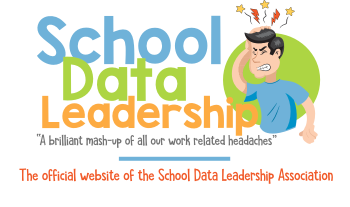SchoolSpace
Product Details
Website
Overview
SchoolSpace™ is web-based software that helps schools manage the use of their facilities for both internal functions and community activities. It's easy to use for staff and community members.
Features
Save Time
Chances are, facility scheduling and rentals take up more of your time than they should. Everyone has their own calendar, activities conflict, people won't pay what they owe, etc. -- you're regularly in crisis mode. SchoolSpace gets everyone on the same page and makes it all a breeze.
Chances are, facility scheduling and rentals take up more of your time than they should. Everyone has their own calendar, activities conflict, people won't pay what they owe, etc. -- you're regularly in crisis mode. SchoolSpace gets everyone on the same page and makes it all a breeze.
Increase Revenues
SchoolSpace helps promote your facilities, bring in more renters, and bring in more revenues (or at least cover your costs!). Could your schools use more money? We thought so.
SchoolSpace helps promote your facilities, bring in more renters, and bring in more revenues (or at least cover your costs!). Could your schools use more money? We thought so.
Build Community
When you make your facilities easier to request and more available to the community, you enable more playgroups, soccer matches, support groups, art classes, and other activities that build community and engage your neighbors with your schools.
You will receive a facility website (like this), hosted and powered by SchoolSpace, where staff members, students, and community members can browse and request your available facilities, and designated staff can process rental requests.
When you make your facilities easier to request and more available to the community, you enable more playgroups, soccer matches, support groups, art classes, and other activities that build community and engage your neighbors with your schools.
You will receive a facility website (like this), hosted and powered by SchoolSpace, where staff members, students, and community members can browse and request your available facilities, and designated staff can process rental requests.
- Facility Listings. Each unique space (e.g., field, classroom) will have its own listing (example) on your website, displaying photos, capacity, amenities, pricing, and more.
- Your Own Domain.
- Custom Branding. Use your own logo, colors, and terminology to integrate seamlessly with your other websites and offline presence.
- Custom Content. Display your academic calendar, staff contacts, FAQs, or any other relevant information.
Request applications can collect any information you need (typically copied from your existing application). The requests also include:
- Messaging Tools. You may communicate with potential renters using integrated messaging tools that keep all messages organized with the associated application.
- Internal Notes. Staff members may leave notes on the application that are viewable only by staff members. (Just like writing notes in the margins of a paper application -- except you don't need to worry about legibility!)
- Activity Log. Every action taken with respect to an application is logged with a date and time stamp, including approvals, messages, payments, and notes.
SchoolSpace facilitates all financial transactions online and enables renters to pay with credit cards and ACH debits (bank accounts) and the money is automatically deposited into your bank account. It's secure and efficient, and it gets you out of the collections business.
- Itemized Fees. Show the renter how the total amount breaks down and what's included.
- Security Deposits. Reserve the right to claim additional funds from the renter for any minor damages, overages, and/or other unforeseen expenses.
- Cancellations and Refunds. Set your own cancellation and refund policy, and the appropriate amount of money is returned to the renter with the click of a button.
Support Options
- Phone
- Web
Districts
This list is compiled annually through our web surveys, internet research, and phone interviews with California school districts.
School Districts in California that use SchoolSpace*