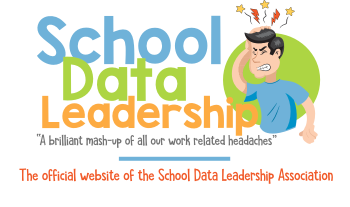ScanSnap
Product Details
Overview
ScanSnap mobile scanners bring productivity and efficiency to the home and work office with just one touch of a button.
Features
Easily Transform Paper with the Touch of a Button
Achieving organization with the ScanSnap iX500 starts with the touch of a single button and ends with a host of productivity features that keep you ahead of the stack.
Achieving organization with the ScanSnap iX500 starts with the touch of a single button and ends with a host of productivity features that keep you ahead of the stack.
Wi-Fi or USB connectivity to a computer
Break free from USB and place ScanSnap just about anywhere in the room with Wi-Fi connectivity to a PC or Mac
Scan Directly to Mobile Devices
Quickly bypass the computer altogether and scan a PDF or JPEG file directly to an iOS or Android mobile device or tablet*
* See list of supported devices http://scansnap.fujitsu.com
* See list of supported devices http://scansnap.fujitsu.com
ScanSnap Cloud
ScanSnap Cloud quickly delivers scans from your ScanSnap iX500 scanner to your favorite cloud service, without the need for a computer or mobile device. Simply press the Scan button. ScanSnap cloud automatically separates your data into documents, receipts, business cards and photos and delivers them directly to your favorite cloud service. To download, visit ScanSnapcloud.com
Fast Double-Sided Scanning
Typically, higher quality means lower performance, but the iX500 maintains a double sided scanning speed of up to 25 pages per minute even at 300 dpi in Color!
Advanced Paper Feeding System
Inheriting the superior paper feeding technology of our professional-grade scanners, iX500 achieves exceptional feeding reliability using "Separation Roller" technology to minimize jams and multi-feeds.
Inheriting the superior paper feeding technology of our professional-grade scanners, iX500 achieves exceptional feeding reliability using "Separation Roller" technology to minimize jams and multi-feeds.
Advanced Paper Detection
ScanSnap iX500 is equipped with an ultrasonic sensor that can be turned on to help operators avoid losing images. What's more, an interactive interface allows users to easily bypass intentional double-feed such as a taped-receipt on an expense report.
Accelerated Searchable PDF creation
Making PDF files searchable at the point of scanning is a great way to keep them instantly accessible and now you can create a searchable PDF at nearly the same speed as a standard PDF.
Accelerated Searchable PDF creation
Making PDF files searchable at the point of scanning is a great way to keep them instantly accessible and now you can create a searchable PDF at nearly the same speed as a standard PDF.
ScanSnap Organizer
View, Manage and edit PDF and JPEG files scanned with ScanSnap on a Windows or Mac platform. Organizer allows users to convert scanned PDF files into searchable content, embed custom keywords, attach to email or SharePoint and remain productive with paperwork long after it is scanned.
View, Manage and edit PDF and JPEG files scanned with ScanSnap on a Windows or Mac platform. Organizer allows users to convert scanned PDF files into searchable content, embed custom keywords, attach to email or SharePoint and remain productive with paperwork long after it is scanned.
ScanSnap Receipt
ScanSnap Receipt allows users to easily scan and extract information from receipts, and export the data into CSV for easy tax filing. ScanSnap Receipt also supports multiple languages and currencies.* For PC and Mac.***Supported languages: English, Spanish, French, German, Italian, Russian. Supported currencies: USD (United States Dollar), CAD (Canadian Dollar), GBP (Great Britain Pound), EUR (Euro), RUB (Russian ruble), AUD (Australian dollar).
ScanSnap Receipt allows users to easily scan and extract information from receipts, and export the data into CSV for easy tax filing. ScanSnap Receipt also supports multiple languages and currencies.* For PC and Mac.***Supported languages: English, Spanish, French, German, Italian, Russian. Supported currencies: USD (United States Dollar), CAD (Canadian Dollar), GBP (Great Britain Pound), EUR (Euro), RUB (Russian ruble), AUD (Australian dollar).
ABBYY FineReader Express Edition for Mac
Quickly convert PDF documents into searchable PDF's with a simple drag and drop functionality of FineReader Express.
Quickly convert PDF documents into searchable PDF's with a simple drag and drop functionality of FineReader Express.
ScanSnap Sync
Quickly and easily synchronize your scanned documents between ScanSnap Organizer on your computer and the ScanSnap Connect App on your mobile device using Dropbox, Google Drive or OneDrive. ScanSnap Sync automatically synchronizes scanned documents between your computer and mobile device, giving you more flexibility to manage your scanned data.
Districts
This list is compiled annually through our web surveys, internet research, and phone interviews with California school districts.
School Districts in California that use ScanSnap*