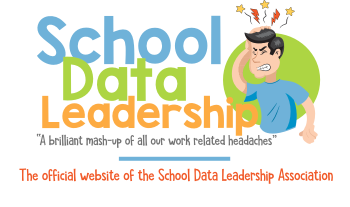RemotePC
Product Details
Overview
RemotePC is an effective solution for educational institutions, enabling students, teachers, and administrative staff to access campus computers and resources remotely from any location. It supports remote learning by allowing students to use lab software and files on school computers, while faculty can manage coursework, conduct virtual classes, and access teaching materials securely. With features like always-on remote access, cross-platform compatibility, and robust security protocols, RemotePC ensures a seamless and safe digital learning environment. It also facilitates IT support and maintenance for school systems without requiring physical presence, making it ideal for hybrid or fully remote education models.
Features
- Always-ON Remote Access - Enables permanent access to remote computers without requiring confirmation from the other end—ideal for unattended access and IT support.
- Cross-Platform Compatibility - Works across Windows, macOS, Linux, iOS, and Android, allowing users to access or control devices from nearly any platform or device.
- Cloud-Based Web Access (No Installation Needed) - Users can log in and access remote devices directly through a web browser without installing the RemotePC application—convenient for on-the-go access.
- Collaboration Tools (Whiteboard, Chat, and Invite-to-Connect) - Includes built-in collaboration features like screen sharing, whiteboard drawing, and real-time chat, as well as the ability to temporarily invite users to access a system.
- Scalable Business Plans with Sub-User Management - Designed for institutions, RemotePC supports user role management, grouping, and computer grouping—making it ideal for schools, businesses, and IT teams.
https://www.remotedesktop.com/remote-desktop-features
Phone Support Mon-Fri 6:00AM - 6:00PM PST. Support is also offered via email at https://www.remotedesktop.com/support. Live Chat is available on the RemotePC website 24/7. We offer monthly webinars and demos for all our products. In-person training is done through video calls and demos.
Video Tutorials:
https://www.remotedesktop.com/videos
Phone Support Mon-Fri 6:00AM - 6:00PM PST. Support is also offered via email at https://www.remotedesktop.com/support. Live Chat is available on the RemotePC website 24/7. We offer monthly webinars and demos for all our products. In-person training is done through video calls and demos.
Video Tutorials:
https://www.remotedesktop.com/videos
Interoperability
Compatible with the following interoperability frameworks or products:
Support Options
- Phone
- Web
Company News
Districts
This list is compiled annually through our web surveys, internet research, and phone interviews with California school districts.
LAUSD