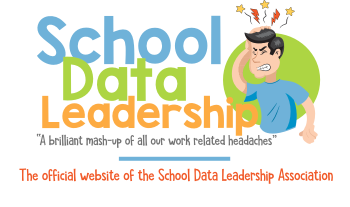LightSpeed Classroom Management
Product Details
Overview
Effective, equitable learning
Lightspeed Classroom Management gives students access to an effective and equitable learning environment. Students can access instructional materials inside the classroom or outside the classroom for remote learning. There is a hand raising feature that allows all students a chance to ask questions or add their thoughts to a learning discussion. SIS integration simplifies roster syncing and automates real-time updates so educators and administrators have up-to-date visibility into student attendance and engagement.
Educators can now launch Lightspeed Classroom Management directly within Microsoft Teams, giving them the ability to deliver synchronous or asynchronous instruction and materials without leaving the Teams platform. Teachers maintain full access to Lightspeed Classroom Management tools to gain visibility into students’ workspaces, set custom browsing rules, engage with students directly, and share lesson URLs to ensure equal access to the materials for every student, all in one spot.
Educators can now launch Lightspeed Classroom Management directly within Microsoft Teams, giving them the ability to deliver synchronous or asynchronous instruction and materials without leaving the Teams platform. Teachers maintain full access to Lightspeed Classroom Management tools to gain visibility into students’ workspaces, set custom browsing rules, engage with students directly, and share lesson URLs to ensure equal access to the materials for every student, all in one spot.
Features
Screen Views
Keep an eye on class activity and student screens with real-time, easy-to-understand activity tables and screen views.
AI insights
Save time with AI-based insights that surface unusual activity that warrant teachers’ attention.
Keep an eye on class activity and student screens with real-time, easy-to-understand activity tables and screen views.
AI insights
Save time with AI-based insights that surface unusual activity that warrant teachers’ attention.
Class controls
Lock devices to get eyes up front, close tabs, or limit student web access for secure testing or focused learning.
Lock devices to get eyes up front, close tabs, or limit student web access for secure testing or focused learning.
Sharing
Easily share links, broadcast teacher or student screens, and check in with students with simple (safe!) messaging.
Easily share links, broadcast teacher or student screens, and check in with students with simple (safe!) messaging.
Monitor individual students
Zero in on individual students to see what they’re doing, check-in, control access, and keep them on track.
Zero in on individual students to see what they’re doing, check-in, control access, and keep them on track.
Automation
Save precious class minutes by employing automation to move students out of restricted Internet access.
Save precious class minutes by employing automation to move students out of restricted Internet access.
Integration with Microsoft
Partnered with Microsoft Education, Lightspeed Classroom Management is able to integrate seamlessly with the Microsoft suite, including Microsoft Teams.
- Heatmaps
- List view of student activity
- Sorting and filtering options
- Lock devices, remotely
- Record students' screens
- Link sharing
- Track URL history
- Custom web access zones
- Scheduling
- Co-teaching compatible
- Enable internet access upon task completion
Interoperability
Compatible with the following interoperability frameworks or products:
Support Options
- Phone
- Web
Districts
This list is compiled annually through our web surveys, internet research, and phone interviews with California school districts.
School Districts in California that use lightspeed*