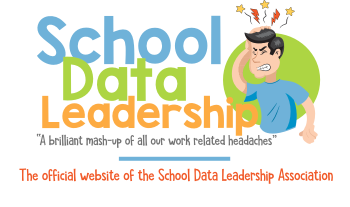Creating a podcast can be an exciting project for students, offering them a platform to express ideas, share knowledge, or tell stories. Fortunately, there are several web-based applications that make the podcasting process accessible, even for beginners. Here are some of the best web apps students can use to make podcasts:
1. Anchor
- Website: Anchor.fm
- Features: Anchor is one of the most user-friendly podcasting platforms available. It allows users to record, edit, and host an unlimited number of episodes for free. You can also distribute your podcast to all the major platforms (like Spotify, Apple Podcasts, and Google Podcasts) directly from Anchor.
2. Soundtrap
- Website: Soundtrap by Spotify
- Features: Soundtrap is a digital audio workstation (DAW) accessible directly from your browser. It's designed for music creation, but it's also equipped with features tailored for podcasters, including recording, remote interviews, and sound effects. Soundtrap offers educational plans, making it an excellent choice for classrooms.
3. Podbean
- Website: Podbean.com
- Features: Podbean is a podcast hosting platform with an intuitive interface that supports direct recording, uploading, and editing of episodes. It also provides podcast promotion tools, analytics, and monetization options. Podbean offers a free starter plan, which can be perfect for students beginning their podcasting journey.
4. GarageBand (for Mac Users)
- Website: Not applicable (App available in the Mac and iOS App Store)
- Features: While not a web app, GarageBand deserves mention for Mac or iOS users. It's a powerful DAW that's great for podcast production, offering a wide range of editing features and sound effects. Finished projects can be easily exported for hosting on any preferred platform.
5. Audacity
- Website: Audacity
- Features: Like GarageBand, Audacity is not a web app but a free, open-source software for audio recording and editing, compatible with Windows, macOS, and Linux. It's more technical than some web-based options but very powerful for podcast editing. Users can export their edits in various formats for hosting.
6. Zencastr
- Website: Zencastr
- Features: Zencastr specializes in recording high-quality audio for podcast interviews or co-hosted episodes. It captures each guest's audio locally, ensuring clarity and synchronicity. The free version offers limited features, which might be sufficient for student projects.
7. Descript
- Website: Descript
- Features: Descript goes beyond traditional podcasting tools by offering audio recording, screen recording, editing, and transcription, all within one platform. Its standout feature is the ability to edit audio by editing text, making it incredibly user-friendly for students new to audio editing.
Tips for Choosing the Right Platform:
- Ease of Use: Look for interfaces that are intuitive and straightforward, especially if you're new to podcasting.
- Features: Determine which features are most important for your podcast, such as audio quality, editing capabilities, and distribution options.
- Budget: Many platforms offer free plans with basic features, which are often enough for starting a podcast. Consider if the premium features are worth the investment for your project.
- Educational Support: Some platforms offer special plans or discounts for educators and students, so it's worth checking if you can access these benefits.
Using these web apps, students can explore the creative and technical aspects of podcasting, from planning and recording to editing and publishing.