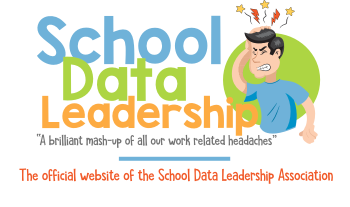How to write the CSV
- The CSV file must include the headers found in the template file
Column 1 - "group_name" - name of the group (must be unique per school, e.g. course/section ID)
Column 2 - "school_natural_id" - the school identifier (must match identifier used in ART)
Column 3 - "school_year" - four-digit school year (2020 represents 2019-20 school year)
Column 4 - "subject_code" - ELA, MATH, or ALL
Column 5 - "student_ssid" - students 10 digit ssid number
Column 6 - "group_user_login" - user email address used to access the reporting system - Every row must include a valid
school_natural_id,school_year, andgroup_name. - Groups for a particular school must be listed together and must not be separated by lists of groups for other schools.
- Groups must be listed together and not separated by rows of other groups.
- A group's subject must be listed as
ALLor a valid subject code, e.g.MATH,ELA. - There is a limit of
200students that may be assigned to a single group. - A user must have the
GROUP_ADMINrole for a school in order to upload groups.
In addition to the column title requirements above, the following validation rules are applied to determine whether or not a file will be accepted:
-
The input file must be in CSV format
-
Each row must contain valid values for school_natural_id, school_year, and group_name
-
Groups for a school must be listed together, and must not be separated by lists of groups for
other schools; a group is defined by the combination of school, school year, and group name
-
The administrator attempting to upload groups must have the GROUP_ADMIN role for the school
associated with those groups
-
No more than 200 students may be assigned to a single student group