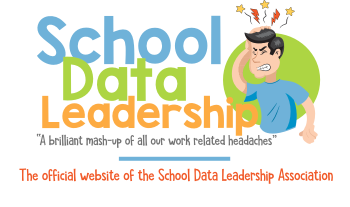What is Process Mapping?
Process Mapping District Maps Process = A combination of inputs, actions, and outputs
Process Map = A graphic representation of how all processes are linked
Process Mapping is a way to create a visual representation of how the district CURRENTLY performs its processes. Process maps show who does the task, who else is involved, what exact steps are taken, any decisions to be made and all information or documents that are exchanged.
How are Maps Useful?
Maps are used for several reasons:
To identify issues and provide suggestions to resolve them.To streamline work activities. To eliminate duplicate work. To assist in the development of new processes. To compare and standardize processes. To train employees on current processes. To help with writing procedures. To review maps periodically to ensure continuous improvement. How are Maps Created? Maps are created by teams (contributing groups) and a decision-maker.
Step 1- (Define Current "AS-IS" Processes to Map)
To decide what current business and student system processes (basic critical stages and major activities) performed during the work day should be mapped.
- Identify the process to be mapped. Identify all of the employees (names and job titles) who work on this process. This team is the "contributing group."
- Assign process owners -- who owns the process? If a task involves several people and/or departments, be sure to identify the job title of the person performing each step and clearly identify the department involved. If several people work on a map, all members must agree on the classification and work flow used to define the process(es).
- Provide name of "key-decision" maker for the process. The key-decision maker is the person who has the final authority on a process.
Step 2-(Record "AS-IS" Processes)
To record in detail each major activity with the current business and/or student system process actually performed during the work day.
- These are the steps that MUST BE DONE to complete the task.
- Record the steps, in order, that occur throughout the entire process.
- Clearly define each step in the process. Include all inputs and outputs, such as forms, reports, emails, etc.
- Map the critical stages with all relevant Yes/No decision points.
- Record final version of the process with a "sticky-note" map. For each completed process, the key decision maker and group should talk through the entire process from beginning to end in order to verify agreement that it is correct.
Step 3-(Test "AS-IS" Processes/Verify if Activities are Correctly Depicted)
To test each major activity map to clearly depict how the activity is currently performed.
- Invite a person that is impacted by the process to verify/text the map. Are current "AS-IS" activities recorded correctly?
- Do activities actually depict the current process? Include any necessary modifications in the final "sticky-note" map.
- How are Maps Validated? Once the contributing group is satisfied with each mapped process, a validation team will review each map.
- The validation team will look for the following: Work stoppages or delays Authority ambiguity (two or more people needing to provide approval)
- Unwarranted approvals Errors repairs, rather than prevention Role ambiguity (not knowing who is supposed to handle something)
- Duplication of work in the same process or in the other processes
- Unnecessary steps, (such as passing papers to someone who passes them to another without acting on them in any way)
- Excessive processing time
All recommendations for improvements/changes suggested by the validation team will be submitted to the contributing group and decision maker for discussion, review, and approval. Any conflicts will be addressed together, by the validation team and the decision maker.