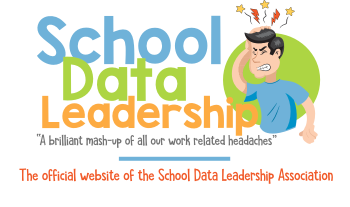Editor's Note: This interview was conducted nearly 20 years ago as part of a project I completed for the UCLA Educational Leadership program. The goal was to understand how educational leaders use computers in their daily lives and how they manage technology's many challenges in their workplace. I am amazed at how well the issues raised by the twelve K-12 leaders and higher education professionals I interviewed have stood the test of time. The hardware and software has changed, to be sure, but the challenge of using technology as a leadership tool still remains. Enjoy! *extra credit if you answer the questions at the end of each interview!
Start off by giving me a little background into the Institute for the Academic Achievement of Youth (IAAY), your experiences as the superintendent in La Cañada/Flintridge and your background as a teacher and administrator in the Los Angeles Unified School District.
In October of 1997 I left La Cañada where I was the Superintendent for five and a half years. I left to take on two new challenges. One is working with IAAY through Johns Hopkins University. We are focusing on a national pilot project in six school districts called the Optimal Match which is looking at personalizing education for students across the board in public schools. The second challenge was to serve as executive director of Foothill Educational Technology Partnership, which is a group of eighteen school districts in the San Gabriel Valley which represent about a quarter of a million students. The goals there are basically to look at economies of scale in purchasing equipment, to improve staff training, to look at integration of technology in classroom instruction and to see how technology can have a positive impact on instruction and learning. And finally we hope to have some impact on public policy.
Tell me a little about your involvement in the Institute for the Academic Advancement of Youth and the Optimal Match program. What is the need for that program and what is happening to bring it about?
The Optimal Match program grew out of the research with highly gifted students, specifically highly gifted and precocious math students. For many of these students the fact was and still is that they just sit in math class and if they know how to solve the problems they would just get more problems to do. The math teachers were largely unprepared to handle their giftedness. About twenty years ago Johns Hopkins University developed a self-paced math program so they could move at their own pace. That seemed to make a lot of sense intuitively. It became known as the Optimal Match - how do we match students as learners with curriculum and instruction, rather than a one-size fits all approach to instruction, which is what we have now. So what we are trying to do is find instructional models that allow for that kind of personalization in regular public school classrooms. We are working with two school districts in California, three in New Jersey, and one in Brooklyn, New York. We tried to get a range of sizes, urban versus suburban, and a range in the ethnic make up of students. We are into year one of that project now. Prior to this work in the states, we’ve worked with an overseas program that has a highly transient student population (government employees that move frequently) and a large ESL program. So we’ve had international experience with the model, but never in a systematic way in United States. The whole point of the program is the belief that we should match curriculum to the kids, rather than just forcing kids to accept any level of instruction. And then if you agree with that, you must develop instructional models that are plausible given the constraints of the public school system.
How is technology playing a part in the Optimal Match program?
That’s where we are headed, and technology plays two roles. One is we define who the learner is, there are traditional academic tests, but we have expanded that definition to look at learning styles, multiples intelligence’s, whatever we want to define there. And we want to allow teachers to access student information in a useful way. Technology has to be a key element of that. So we are exploring various software packages that allow us to store that data in an accessible way. We call this the digital learner profile.
And then there is the bigger picture, my dream, if we can have all of this knowledge about students in a database that’s easily accessible, if we can then have in the same computer the standards, the curriculum, the model instructional approaches, then we can begin to draw all of this information together. Then a teacher can go to the computer and say I have these five students with this learning profile, what is the best approach to help them reach these standards, and we would get a lesson plan and sample materials. Or, as students get older, why can’t they go themselves, and self-assess their skills and develop individual learning plans? I think technology is a critical piece in allowing us to personalize the public school system in really large numbers. Also it allows more self-directed learning on the part of the student, which I think is important, it could eventually lead us away from the Carnegie unit, which is the seat time approach, but rather here are the standards and here’s how you master them. Students start to learn at their own pace. That would be fantastic.
No reason why teachers couldn’t get laser printed homework problems for gifted and talented students or students with special needs.
I really don’t think we challenge the middle students either, we teach to mediocrity. We call it the Zone of Appropriate Challenge. To provide an area where there’s enough tension so the student isn’t bored, but not too much so the student is stressed. We believe that technology can help us get there in a reasonable way.
I can see where you will run into some problems with the system here in California. We’re having trouble implementing a single test. I can’t imagine trying to coordinate the frameworks with the tests with the curriculum. You might NEED a computer to do that!
The situation in California is not where we want it to be. First of all we don’t have standards, but we have a test. There is no correlation. I have standards we developed at La Cañada four years ago. But what we really need is some clarity between the state and national standards, the frameworks, the instructional materials and textbooks, and the tests. We are a long way off from that. I even find the notion of textbooks themselves is rather outdated, if you think about it. As a biology and chemistry teacher, by the time I got a biology text it was ten years out of date. Probably a fourth of the information is no longer true, or so far behind that it wasn’t useful for the students.
Tell me about your experiences as Superintendent of La Cañada Unified School District. I’ve worked with several teachers from your district and they are very into technology. Why the emphasis on technology?
Part of that is because technology was a focus of ours in La Cañada. La Cañada is an interesting district. I came from inner city schools, I had nineteen years experience in the Los Angeles Unified School District. In every school I worked in I always had a core group of people who were into technology. When I got to La Cañada there was not one person who had that interest. There had been some district initiatives but very few results district-wide. At the high school they had a giant satellite dish, wired to the auditorium, which was maybe used twice a year. It had been there for ten years. At the high school they also had an Apple II GS lab, though no thought had gone into it. We are talking just six years ago. The R.O.P. lab had a few IBM PC’s but they really didn’t have what they needed. The elementary schools were more a little more updated, because all of their technology came from parent fundraising.
The high school actually had a computer proficiency requirement for graduation, one of the first in California, but it was a paper and pencil test. In other words, you did not even have to show you could turn a computer on, a fact which I found interesting. We hired computer facilitators who worked with the students in K-6, and we started to increase the proficiency requirement. Because of all of the movement in the elementary schools, pressure started to build on the middle and high schools. The sixth grade class entering into junior high went into a sort of “technology wasteland.” We began updating the equipment in the middle and high schools. We redid the skills continuum, because we found that the young kids could move up very quickly. Three years ago we gave the sixth graders the high school proficiency test, which had been improved to hands-on competency test, and 90% of the sixth graders passed it.
So we have this action, this movement going on, but from my perspective as a superintendent, I kept asking “so what?” Are our kids learning better or more? We needed to go beyond the basics of having equipment and using it occasionally, so we went into the training mode. Apple computer came out and set up a Macintosh lab and conducted several workshops for us, but the teachers would return to classrooms without similar equipment. This was a waste of resources. I went to the Open School Vivarium Project in Los Angeles and started asking several questions of the teachers. They spoke about their experiences using technology and how important it was to train on the exact same equipment they had in their own classrooms. They finally gave every teacher access at home to the same equipment they had in the classroom. They started to see substantial progress after that. I saw a lot of logic in that, and it is one of the reasons we opted for laptop computers.
We looked at laptops because of their portability, and we negotiated deals through leasing. As far as I’m concerned, leasing is the only way to go. Leasing actually costs less, when you consider the hidden costs of training, software, maintenance, and other factors, than actually purchasing computers. And this is where I get irritated when I hear about discrepancies about inner city schools and suburban schools. I know inner city students are at a disadvantage when it comes to home technology access, but those schools get substantially more money than suburban schools. Its a question of how the money is spent. By leasing we were able to buy all of the technology we needed at once, so we have one platform, which means the training is made a whole lot easier. The software was purchased as part of the package, so it was included in leasing costs. The contract included a three year maintenance contract and on-site warranty or three day turnaround via Federal Express. The maintenance was taken care of, and let me tell you that is a major part of the technology equation. All of the computers were on the same platform and all of the software was burned in at the factory. That reduced personnel costs on our end tremendously.
At the end of three years, you turn it back. But now, the technology prices have dropped, so we have the purchasing power to get more technology every three years. You build a line item into the budget for technology. Its like utilities, once you build it in people forget its there. Its no longer an issue in negotiations, its not longer this political “ball” in the community. Its just expected. It just seems so simple.
Every teacher had to go through eight hours of training over the summer if they wanted the laptop. I thought we would get sixty percent, but we got ninety percent of the teachers to turn out. When school opened up, a lot of teachers used their laptops for open house presentations. Those ten percent of teachers who didn’t get the laptops started feeling pressure. Of the five staff development days we had, half of each of those days was directed toward technology training. We had teachers themselves doing the training. No more outside trainers. This saved money and was often more effective instruction. Tied into that was our involvement with the Los Angeles County Office of Education’s Teacher Technology Leadership training. The TTL’s then designed a training program which went into place this year. Also, every grade level has a technology leader at every school, K-8. The TTL training was good because it focused on leadership skills too.
The elementary classrooms all went online this year, with the bond issue money. Of course, you can still walk into classrooms and not see them turned on, but there is no longer an excuse. Part of the plan was the parental pressure, the kid pressure, and then this whole training component. The focus this year is on curricular integration of the technology.
I think with a 90% turn-out, most teachers want to use the technology and see the value in it. Its still impressive, though. To me the training is the most important aspect of technology, from a leadership perspective. If you don’t have the training budget, don’t spend money on equipment. I think probably the line item is about a half million dollars now. We spent about twenty percent of that on direct expenses for training purposes. We also did a lot of voluntary training. But if you were to take salaries on in-service days, we were probably spending money on training on a one-to-one basis with equipment. If I were a business, I would be looking at salaries. That’s a key, the training piece. If I were still there, I would be looking at ways to measure the success of the training.
One computer classroom used to be considered effective, but now more pressure to integrate.
Yes, PowerPoint is interesting, but I don’t think its any more effective than an overhead. If its not effective than at the end of that three year lease, I want to pull the plug. Now I know that the students are more highly motivated by it. It certainly leads to better classroom management. In the EDTECH consortium, we just received a 1.3 million dollar grant per year for four years focusing on language arts and technology. Tied into that is an evaluation component.
Do all schools have the same technology?
Clearly no. The discrepancies between schools in these eighteen districts is amazing. You go from Arcadia, Alhambra, and La Cañada, which are probably the most advanced, to districts which have none, zip, maybe a donated Apple II computer but that’s it.
Which brings up our school networks. With La Cañada we hired a contractor to handle the networking. NetDay volunteers were used too, but nobody really had a full understanding of all the requirements, from my perspective. And to look at the billions of dollars with the bond issues out there, I will bet you within three years every district will be into networking. We wanted to develop some models or protocols or templates for networking. When you get into the long-term costs involved with networking, such as the total cost of ownership, you realize just how expensive it is going to be. What business relies on volunteers to do their networking?, I know John Gage, the CEO of SUN pushed it, but did he invite the neighbors to come network his office?
A network, even a small network, cannot be run by volunteers. How do you maintain those networks, and keep them up and running? There are some interesting things like the CISCO networking academy. That is going to be an interesting model. This summer we are training twenty teachers within Ed-tech’s districts. We are offering computer maintenance as an R.O.P. class. So a student can take the R.O.P. class he or she gets the networking skills and also helps to keep our networks up and running. They can help operate elementary schools. There are security issues about giving the high school kids too much knowledge and too much access, so that is a big debate. I’m not too concerned about that. There are some good models in LA Unified where the kids are helping maintain the equipment. I think those are good models. But leasing takes care of that stuff, because most computers don’t break down in the first three years.
I guess one of the questions is how much power do we need at the classroom level? We don’t need to upgrade every time a new chip comes out. We have been looking at wireless computer networking. NEC has a mobile pro laptop that runs on batteries with almost a full size keyboard with infrared networking for under a thousand dollars. Those are the next step. All of this money we are putting into hard wiring is almost scary. With wireless you don’t need that expensive and hard to maintain infrastructure. If I were wiring buildings today I would be doing things differently.
The fact that you are having these conversations and looking three to five years out is significant. Very few administrators are talking about these issues.
That’s why I think we need to focus on administrator training. We had a conference with Novell and Cisco for EDTECH administrators to show them the networking hardware, just so they felt comfortable having the conversations. Administrative training for the future. Somebody needs to have their head high enough to see beyond the next hill. And they need to have that leadership ability or at least know they need it. And know how to have the conversation with the person in charge.
What should educational leaders know about technology? Is there a set of basic skills?
All of the general software applications, like database, spreadsheet, word processor, some type of PowerPoint , email, fax, how to access CD-ROM’s, the basic productivity tools. I would not hire anybody without those basic skills, teacher or clerical. And a basic understanding of networking. Not the nuts and bolts, but a basic understanding. Also voice mail, video, and financing software. Those are things that I have had to use. Internet access. How to surf the web. That’s a weak area of mine. I know how to use it but not how I want to be able to use it better than I am currently. Only a small number of administrator’s I’ve worked with in the past use technology frequently.
Why do you think so few administrators use technology on a personal level?
For some its pure fear. I was talking about doing another round of superintendent training in technology, but most don’t feel they need it. I’m not a superstar on spreadsheets or databases but I’ve developed my own. If I have an administrative assistant set it up, that’s time better spent for me, but my ability to articulate what I want to get out of the technology to others that is really the essential skill. And its modeling. The leaders has to model, to walk the talk. If you can’t walk into a classroom and see a kid struggling and go over and give him a hand, then come on! That’s just something you should be able to do.
I think the university preparation programs are the ones that should be on the cutting edge, but typically they are behind. Seeing it and doing the development and research so that it hits the practice area. Teachers and Principals should have models.
So what advice would you have for aspiring educational leaders in regards to technology.
Risk, you have to be willing to risk. You have got to talk to a lot of people who use technology. To Self train and to know that you are never going to stop. And to ask a lot of what-if questions. One of the issues at La Cañada was the political hot issue of the laptops. I didn’t ask permission. I did it over the summer and everybody liked it. I just took the heat.
Reflective Questions:
- How could a computer system like the Optimal Match program assist teachers in developing appropriate instructional activities? Would it promote student self-assessment?
- Is it appropriate for schools to retain the concept of the Carnegie unit and the notion of “seat-time” as we move into the 21st century and towards performance-based learning approaches? How might the use of technology in education threaten this standard?
- Should K-12 school districts adopt computer skills requirements for students? If so, who should determine these standards and how?
- Is it better to “roll-out” computer equipment classroom by classroom, by grade level, or perhaps by school?
- What advantages does leasing bring over purchasing of computer equipment?
- Obtaining a maintenance contract and “burning in the software” at the factory saved significant money. What are similar strategies to save money up-front. Or put up money up front and save money later?
- Why not use outside trainers? What is the benefit of using district teachers to conduct the technology workshops? Greater buy-in? Less expense? Teacher empowerment?
- How does the parental pressure to use technology in La Cañada/Flintridge create a different environment for technology use than in other school districts? Should the fact that the majority of students have computers at home affect how technology is used in schools?
- Is training teachers in leadership skills an important part of technology training?
- How would you approach the issue of training if only 50% of teachers turned out for training? 10%? What incentives/disincentives might work at bringing more teachers to training workshops?
- Do you approve or disapprove of the use of volunteers to run wiring and cabling during a Net Day event? What are the possible legal consequences if an accident occurs, or asbestos is uncovered? How might you protect the individuals involved?