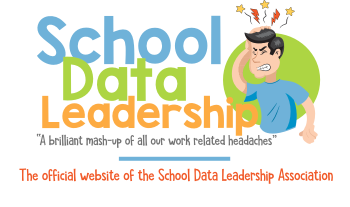SENR0033
Invalid Record Type
SeverityError Description
If SSID Enrollment then Record Type Code must equal SENR
Suggested Resolution
Understanding the Error:
A batch file was submitted without a valid Record Type. CALPADS requires a Record Type in order to determine the type of information being submitted. For an file that contains enrollment information, the Record Type is expected to be "SENR."
Things to check for in submission:
Verify that the field listed in the Fields Validated column is correct in the submitted file.
Suggested Resolution:
1) If the file being submitted is a Student Enrollment file, verify that the Record Type field in the enrollment records contains "SENR." See http://www.cde.ca.gov/ds/sp/cl/systemdocs.asp for the "CALPADS File Specifications" document (Excel version).
Fields Validated
1.01 - Record Type Code
Headache Factor

Tags
0033 - CALPADS - Enrollment - ERROR - FALL 1 - Invalid Record - Invalid Record Type - Record Type - SENR - SENR0033 - STUDENT - Student Enrollment
Solution Rating