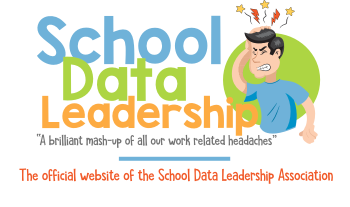GERR0001
Required Field Missing
SeverityError Description
A required field for the submitted Records Type is missing.
Suggested Resolution
Understanding the Error:
An enrollment file (Record Type=SENR) in CALPADS has specified fields that are required to be submitted. One or more of these fields is missing in the submitted file. All 13 of the fields listed below are required for the SENR file. Make sure your extract file contains all of the required fields.
Things to check for in submission: Verify that the fields listed in the Fields Validated column are included in the submitted file
Suggested Resolution:
1) See http://www.cde.ca.gov/ds/sp/cl/systemdocs.asp for the "CALPADS Code Sets" document and the "CALPADS File Specifications" document for required fields.
OR 2) If file produced from local SIS, contact vendor/technical resource to determine the reason for missing field(s) and to determine how to resolve the problem.
Fields Validated
1.01 - Record Type Code
1.04 - Reporting LEA
1.05 - School of Attendance
1.07 - Academic Year ID
1.09 - Local Student ID
1.10 - Student Legal First Name
1.12 - Student Legal Last Name
1.17 - Student Birth Date
1.18 - Student Gender Code
1.21 - Student Birth Country Code
1.23 - Enrollment Start Date
1.24 - Enrollment Status Code
1.25 - Grade Level Code
Headache Factor

Tags
0001 - CALPADS - Certification - Enrollment - Error - Fall 1 - GERR - GERR0001 - Required Field Missing - SENR - Student - Student Enrollment
Solution Rating