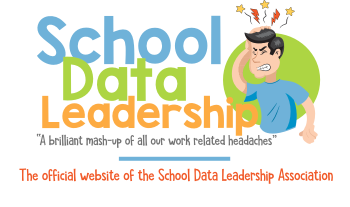FRMT0001
Wrong Field Length
SeverityError Description
Field length does not match CALPADS File Specifications (CFS)
Suggested Resolution
The CALPADS File Specifications (CFS) document designates a maximum length for fields submitted in a file for upload into CALPADS.
One or more of the fields in this file exceed that maximum length.
Things to check for in submission: Verify that the fields listed in the Fields Validated column do not exceed the published maximum length.
1) See http://www.cde.ca.gov/ds/sp/cl/systemdocs.asp for the "CALPADS File Specifications" document for maximum field lengths.
OR
2) If file produced from local SIS, contact vendor/technical resource to determine the reason for the wrong field length and to determine how to resolve the problem.
Fields Validated
All SENR fields
Headache Factor

Tags
0001 - CALPADS - Enrollment - Error - FALL 1 - Field - Field Length - FRMT - FRMT0001 - SENR - SENR error - Student - Student Enrollment - Wrong Field LEngth
Solution Rating